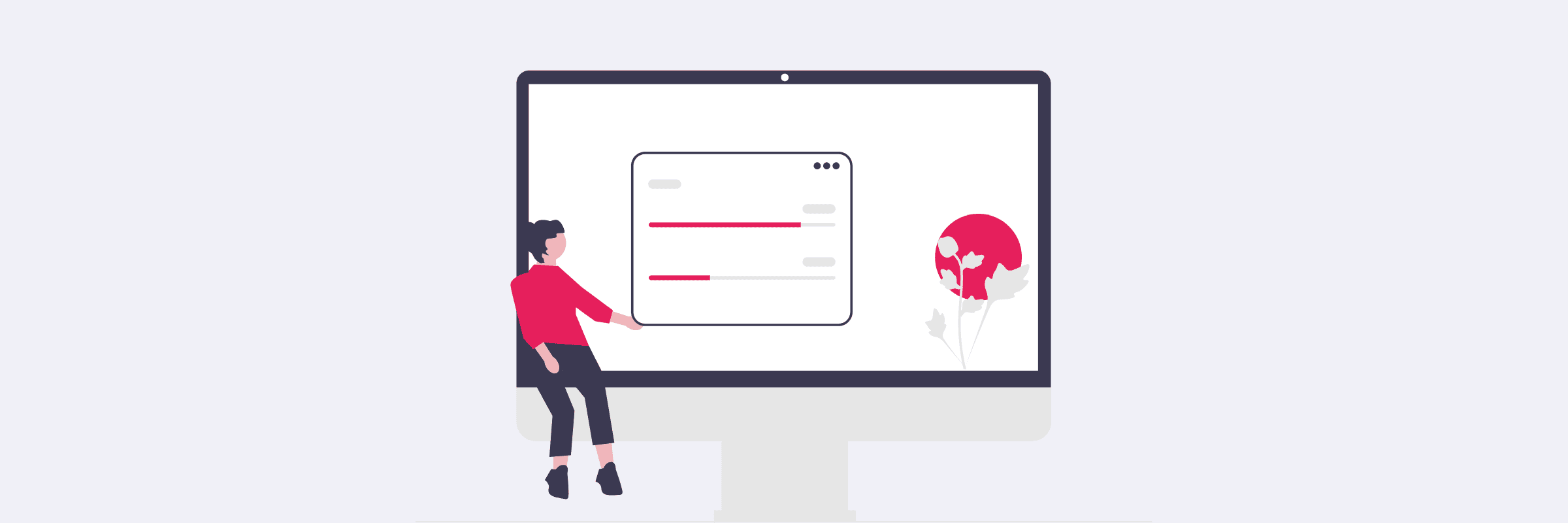
How aclipp Makes Clipping Management Even Easier
It is extremely important to us that we continuously develop the software to better meet the evolving needs of the PR and communications industry. That’s why we regularly talk to our users to find out which functions and features can provide additional value. Our latest update is the result of this. Here's what we've implemented and how it helps you manage clippings:
Express Clipping Import
With the new import function, you can easily and quickly add unlimited clippings to aclipp with just a few clicks. You can either enter only the mention data or include proof images as well. This allows you to import historical data into aclipp to gain even better insights from our analytics component. Regular imports of clippings from media monitors without automatic connection to our software are now more convenient. This means you can now use aclipp with any media monitor.
Filters Galore
The latest update offers significantly more filter options in the clipping management. You can filter by all sorts of criteria and combine the individual filters as desired. Filters can be combined with an AND or OR function, so no combination is excluded. Additionally, the filters you set are permanently saved, so even if you log out of aclipp, you'll find the same configuration when you log back in. This allows you to set up the clipping table exactly how you need it for your daily business and find media mentions in no time.
No More Confusion
Thanks to the new preview function in clipping management, you can now display the proof images of individual media mentions directly in the table. This means you don’t have to open a clipping to check if it’s the one you want. This helps you find media mentions faster alongside the filters. You can also identify duplicates more easily.
Customize Your World
Not only can you customize the clipping table to meet your daily business needs with filter functions, but you can also use the new column configuration. This allows you to display only the information relevant to you in the table. This gives you a better overview and makes clipping management even more efficient.
How Valuable is Your PR Work?
For the brand dashboard (a dashboard that analyzes data for just one brand), you now get new, additional evaluations by default. Among other things, you can now see at a glance how much value your PR has generated across channels. Additionally, it shows how many people you have reached through all channels with your excellent work. This makes the brand dashboard even more relevant and informative, showing you exactly how to optimize your PR further.
Reports in 4 Minutes?! That's So 2021...
From now on, all settings you can make in the report generator are saved individually for each brand. These are loaded directly after you select the brand, so you only need to make the detailed settings once for each brand. You can then either adjust individual settings again or jump straight to downloading the report. This allows you to create reports in just a few seconds, not even needing 4 minutes. Additionally, this enables you to define and set the perfect report setup for each brand at the beginning. This also helps you make reports more comparable and, therefore, more informative.
As you can see, a lot has changed in aclipp. More cool updates are planned for the coming weeks! So sign up for the aclipp newsletter to make sure you don't miss anything - stay tuned 🔥

Sarah Amler
Digital Process & Marketing Manager
Sarah was responsible for performance marketing, social media activities and digital onboarding in our software at aclipp.