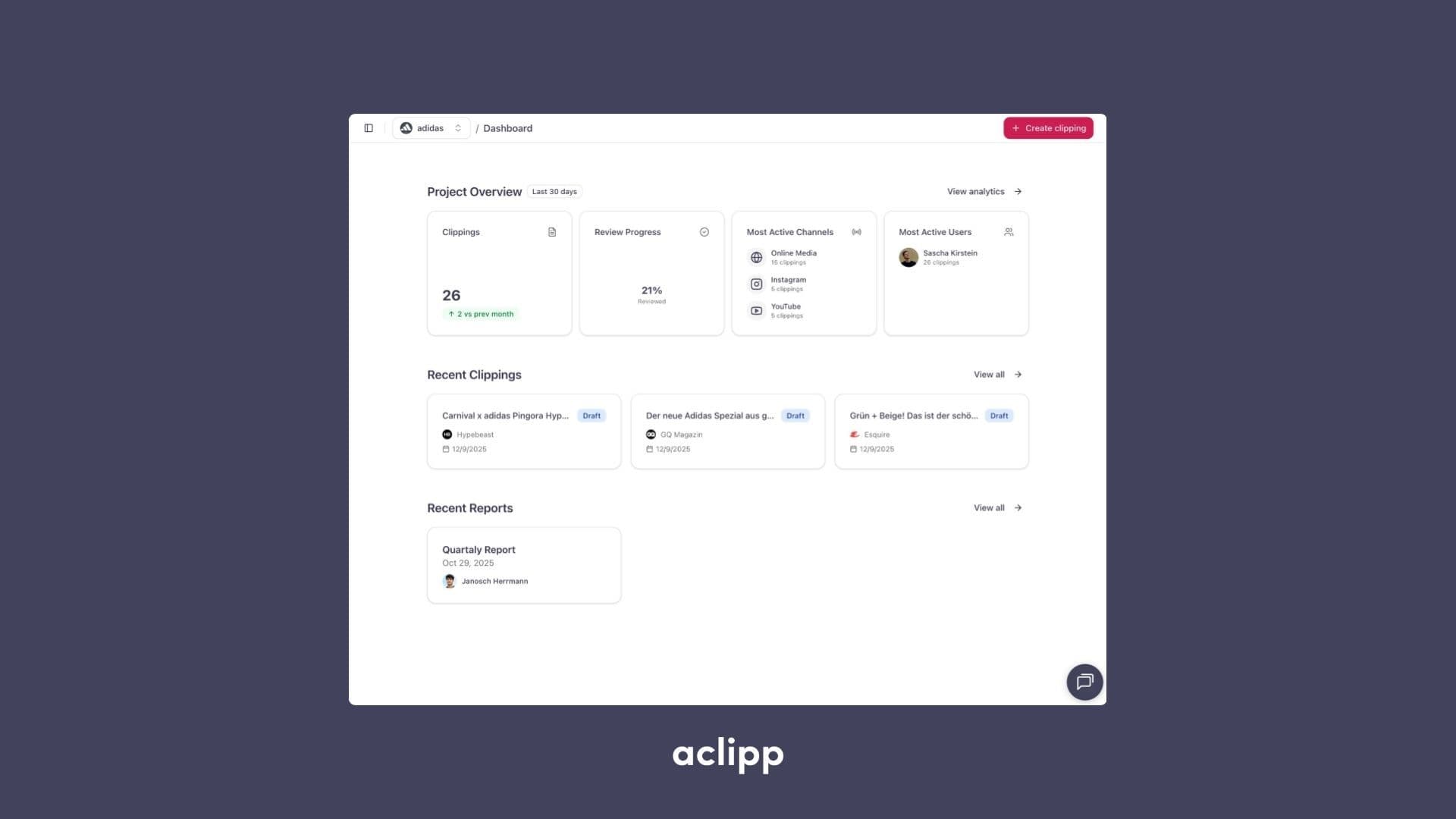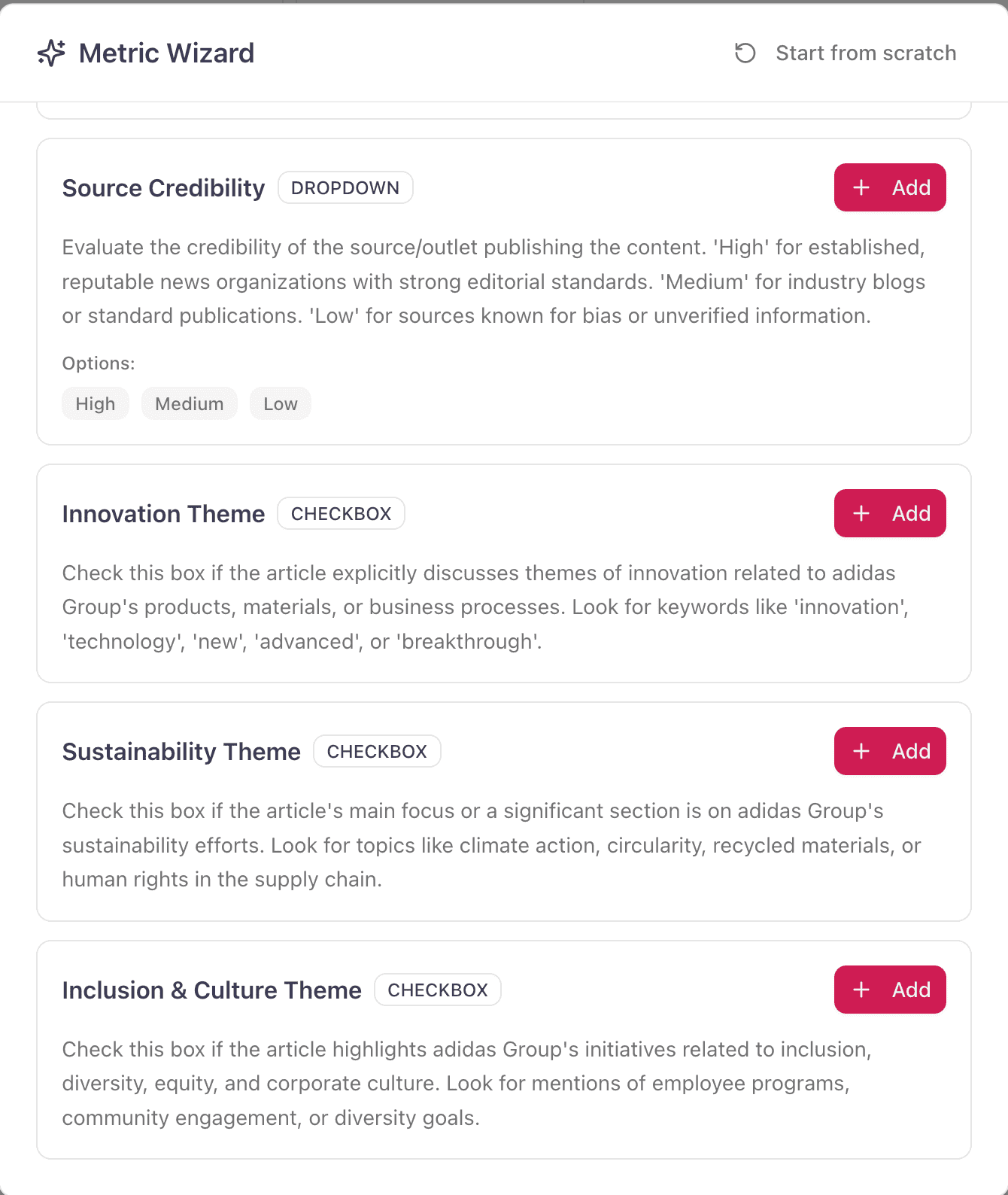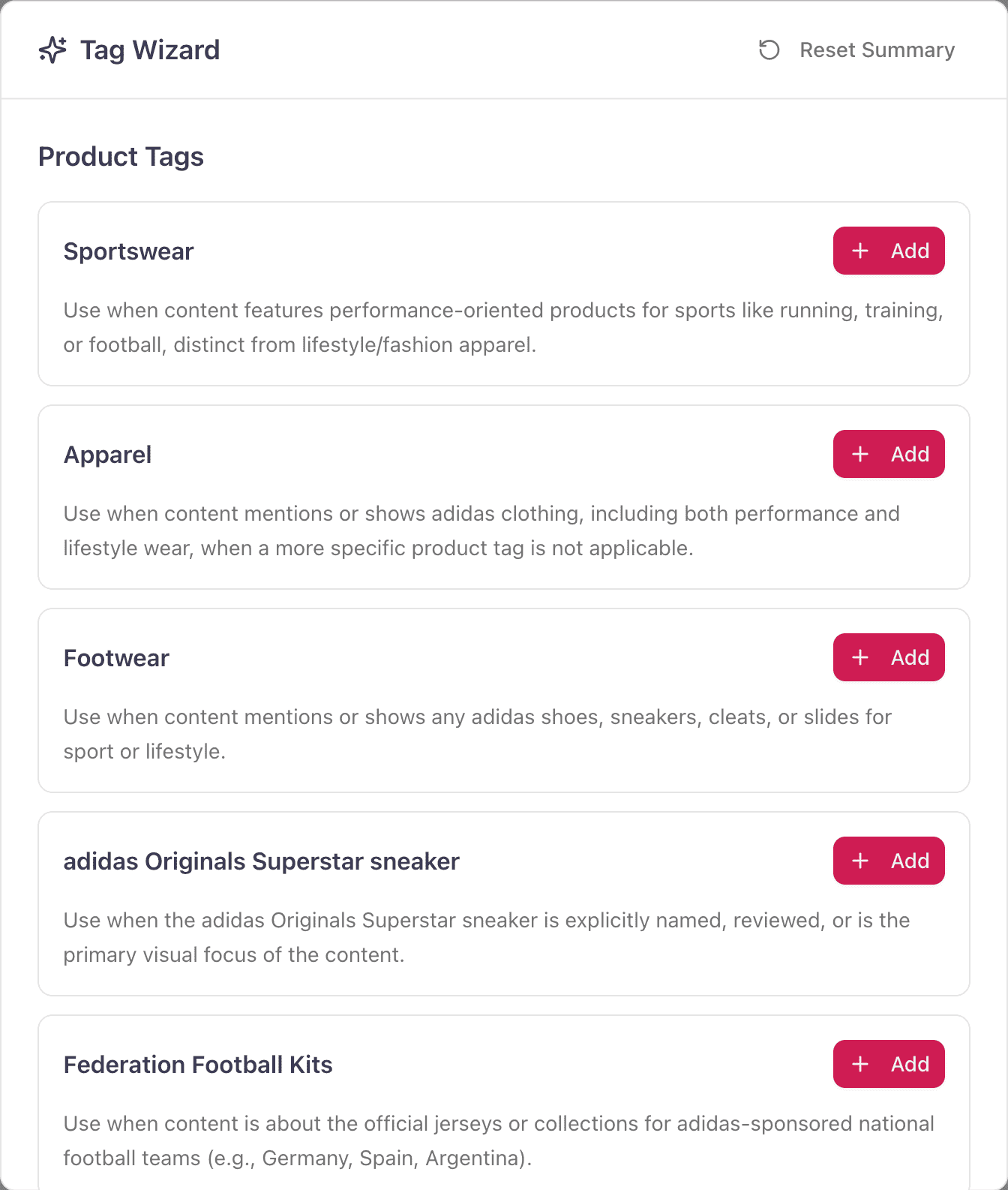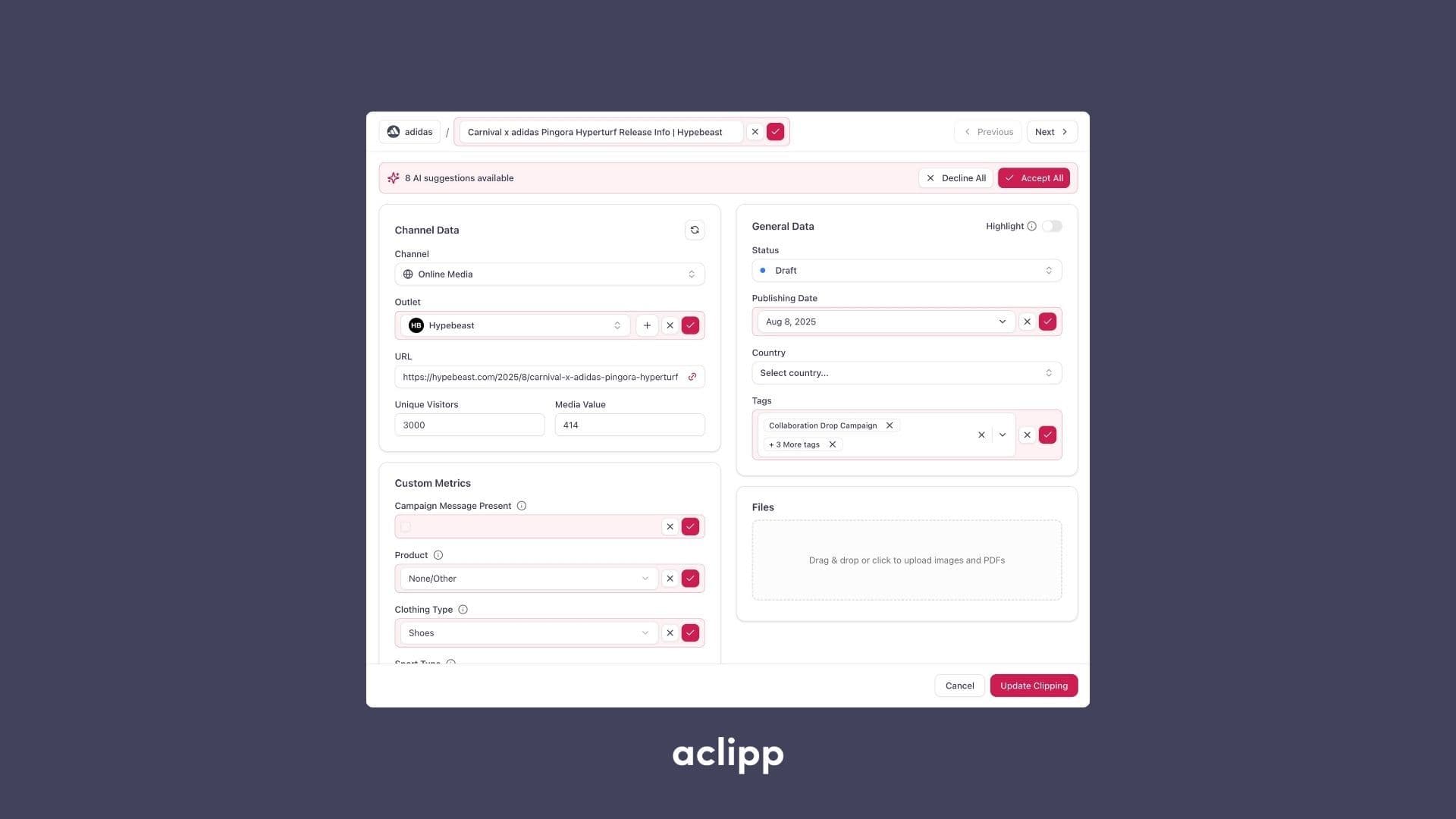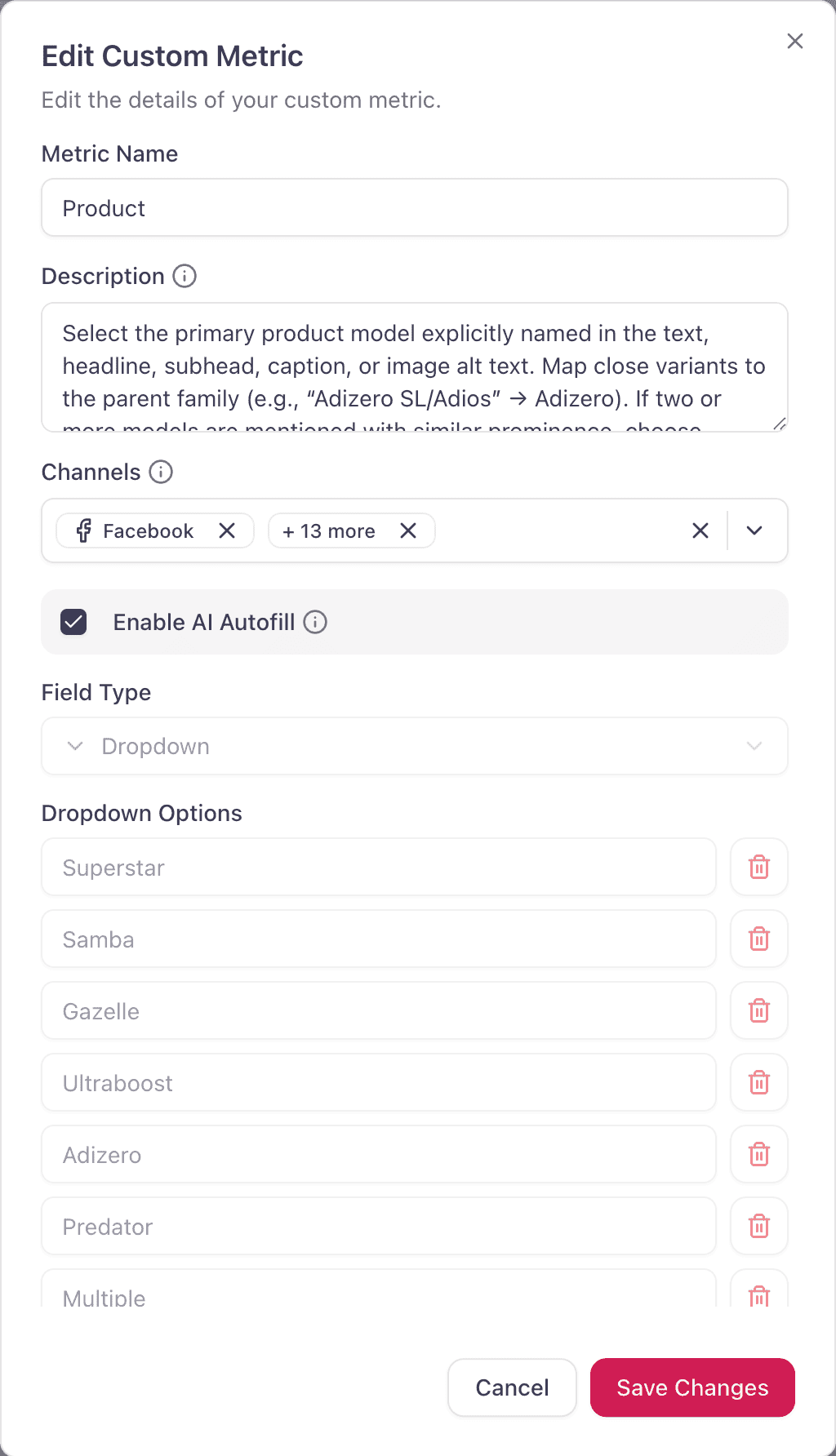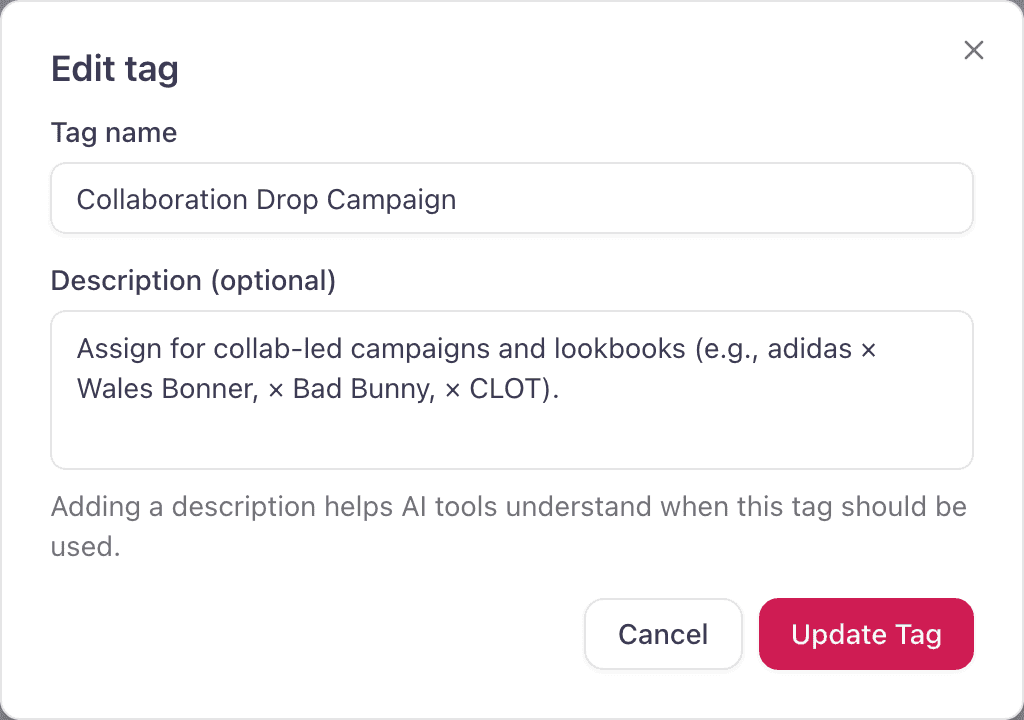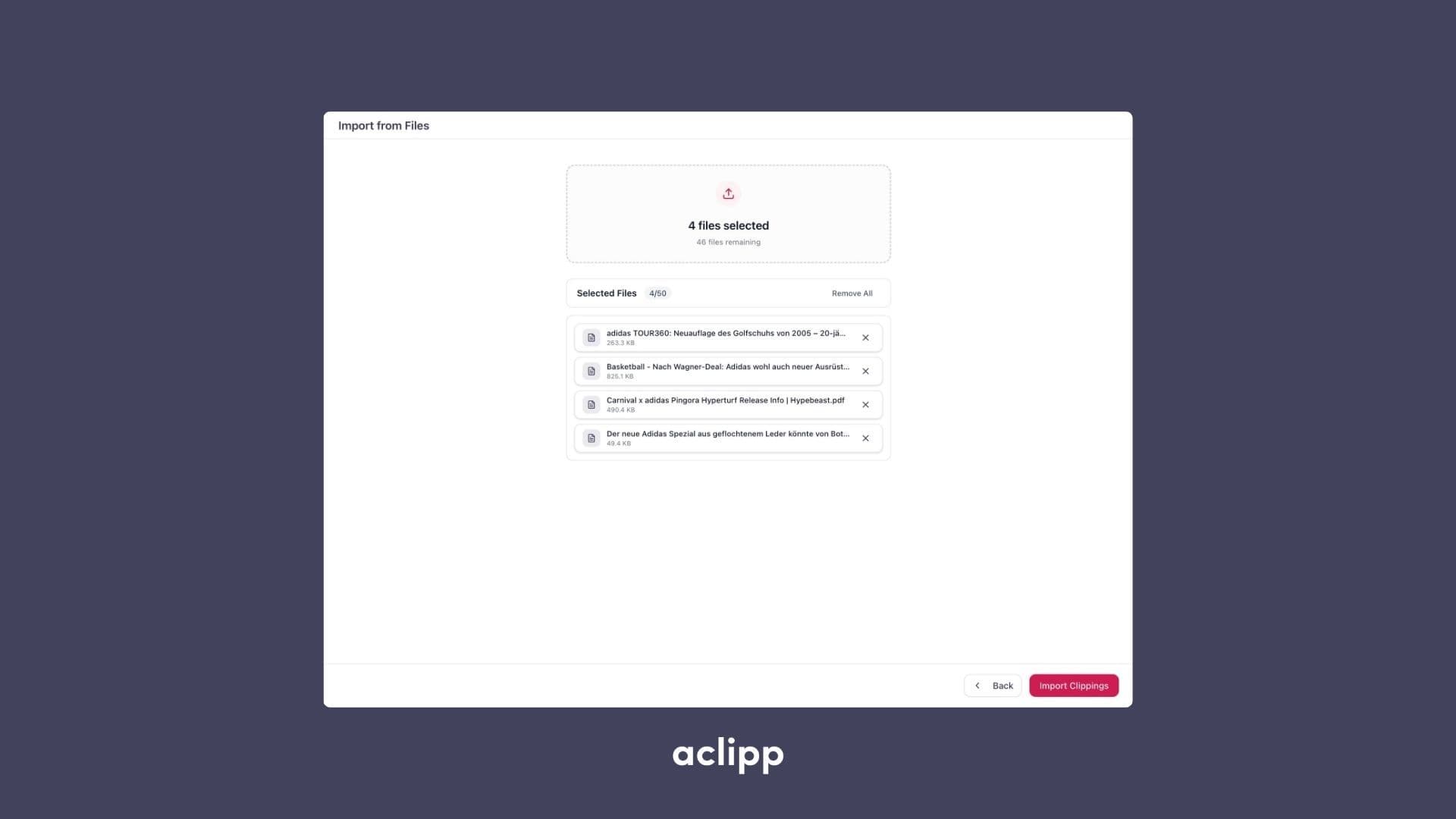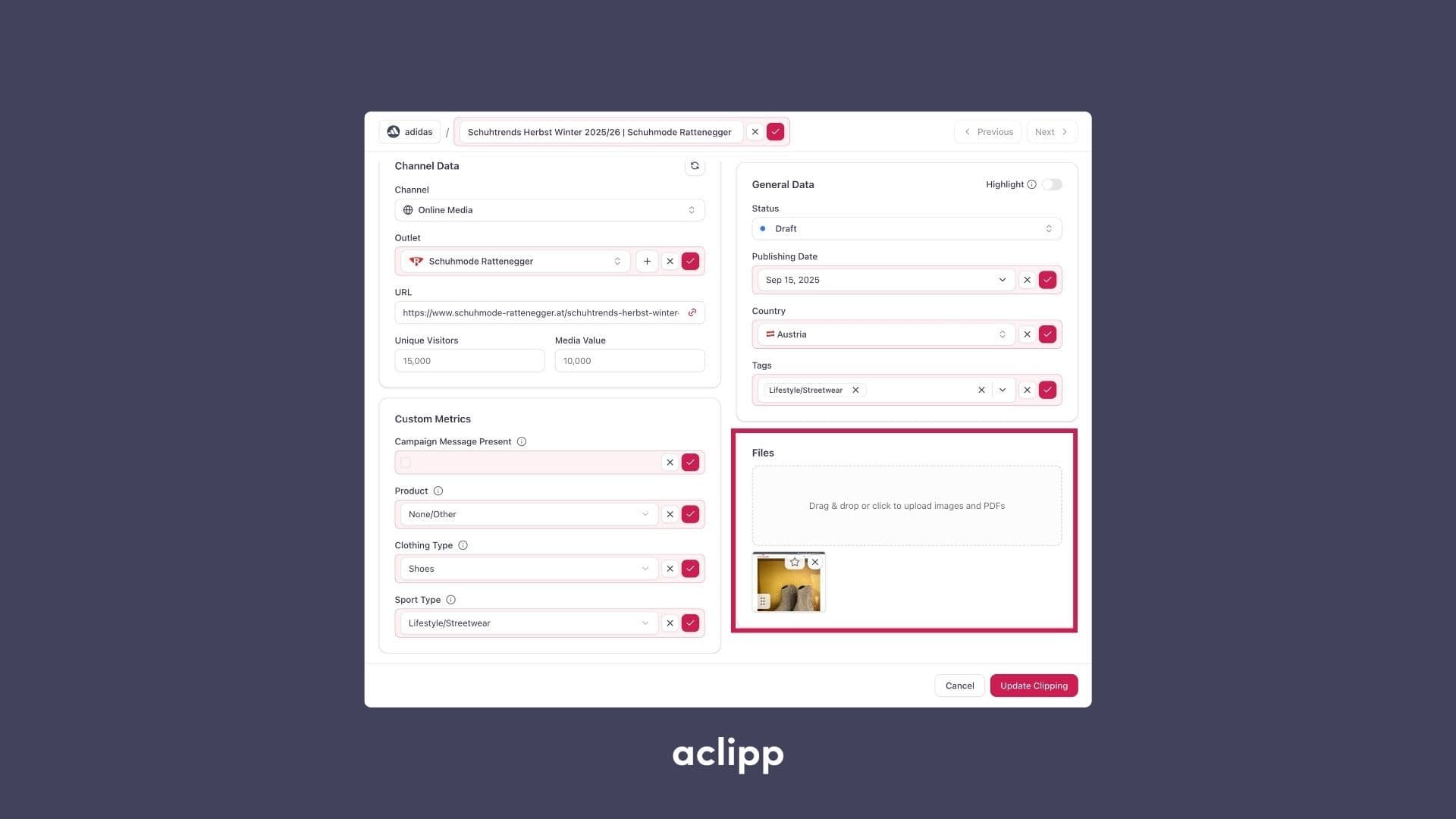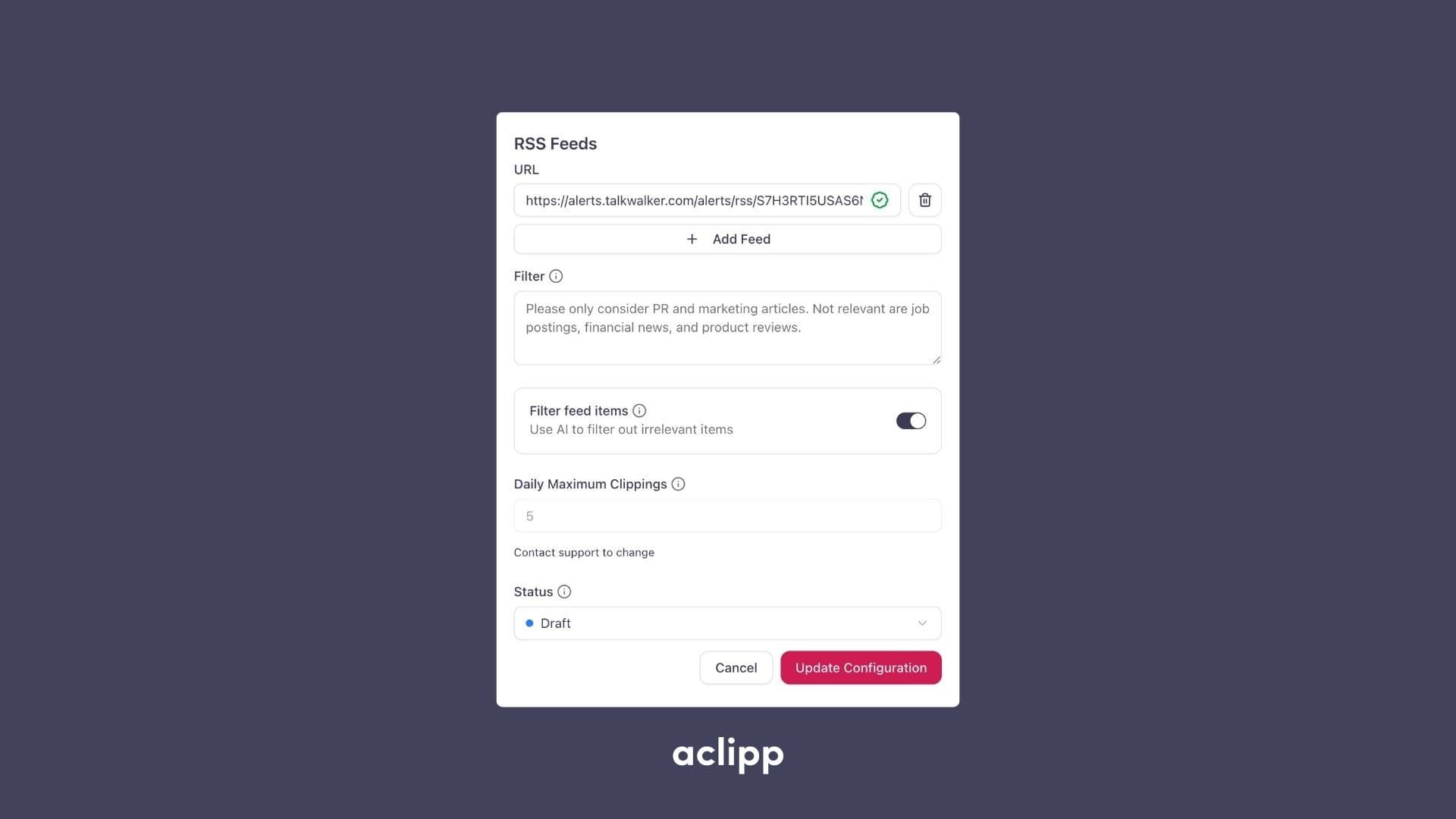Clipping Relevancy Checking
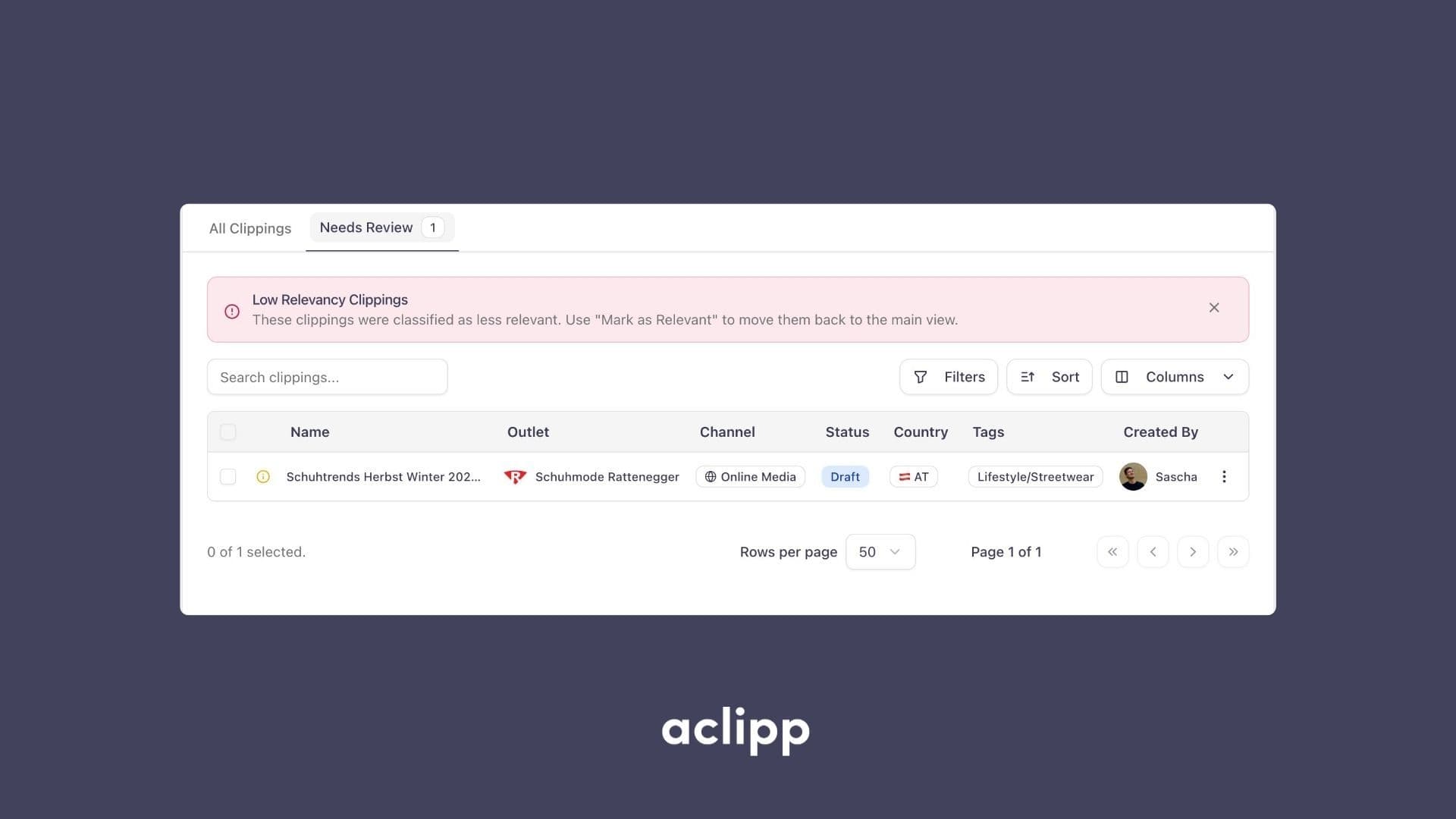
Not every article or mention captured by your integrations is actually relevant to your brand or reporting goals. The new Clipping Relevancy Checking feature automatically analyzes each clipping and determines whether it contains meaningful references to your company, clients, or defined topics.
This helps you focus on what truly matters and significantly reduces the time spent sorting through large volumes of content.
How It Works
- As soon as a clipping is created, aclipp’s AI analyzes its content.
- The model checks for brand mentions, context alignment, topic relevance, and semantic fit.
- Each clipping receives a relevancy assessment (e.g., relevant or not relevant).
- You can quickly approve or dismiss the suggestion with one click.
- Over time, the system adapts to your decisions and becomes even more accurate.
Benefits
- Cleaner data by automatically filtering out irrelevant content.
- Significant time savings when processing high clipping volumes.
- Higher report quality by focusing only on meaningful mentions.
- Smarter workflows thanks to AI-assisted decision-making.
Clipping Relevancy Checking ensures that your workspace stays focused and your reports stay impactful.